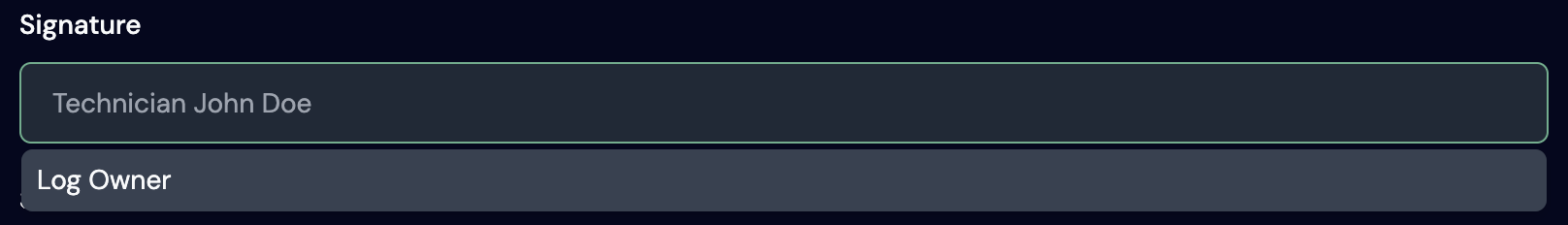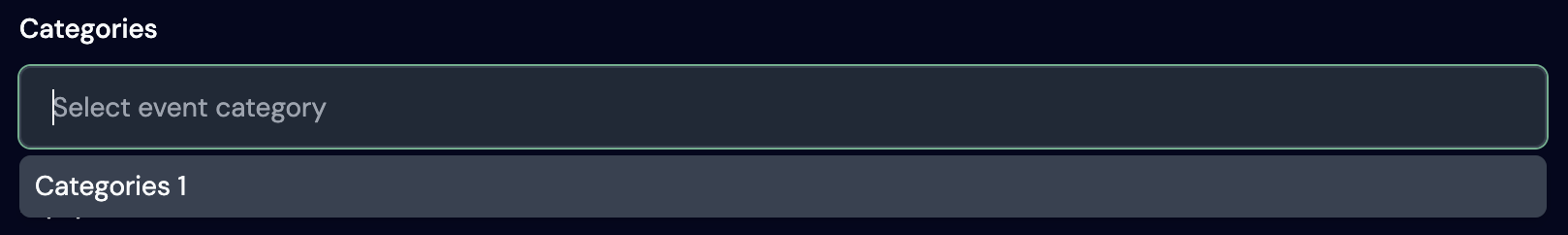Digital Logbook
This web application serves as a centralized platform for users to input and manage their operational logs. It can be accessed via the Edge device and it is specifically designed to integrate with the Edge Metadata structures connected to the device. All logs inputed into the app can also be transmitted into the Cloud platform.
By default the Digital Logbook app is disabled on the edge device. To enable it, contact us at support@nortech.ai.
Access
For you to access this App you need network access to the Nortech edge device connected to your assets. The App is available on the port 8080.
URL: http://<device-ip-address>:8080
Authentication
Currently, this app doesn’t have any authentication method. Anyone with access to the device is able to access it.
Log Format
A Log entry is composed of the following fields:
- Message (Required) - Relevant information pertaining to the log;
- Signature (Required) - Name or signature of the log author;
- Started at (Optional): Start time of the log event;
- Ended at (Optional): End time of the log event
- Categories (Optional): List of tags associated with the log;
- Equipment References (Optional): List of metadata structures (Units, Signals) associated with the log;
Log History
The application main page shows all previously created Log entries. Each entry will have all information pertaining to a log, and the creation date of the log at the bottom.
The entries are chronologically ordered, with the most recent entries appearing at the top.
The input at the top of the page contains the categories present in all the log history. This can be used to filter the visible entries to those containing the selected categories.
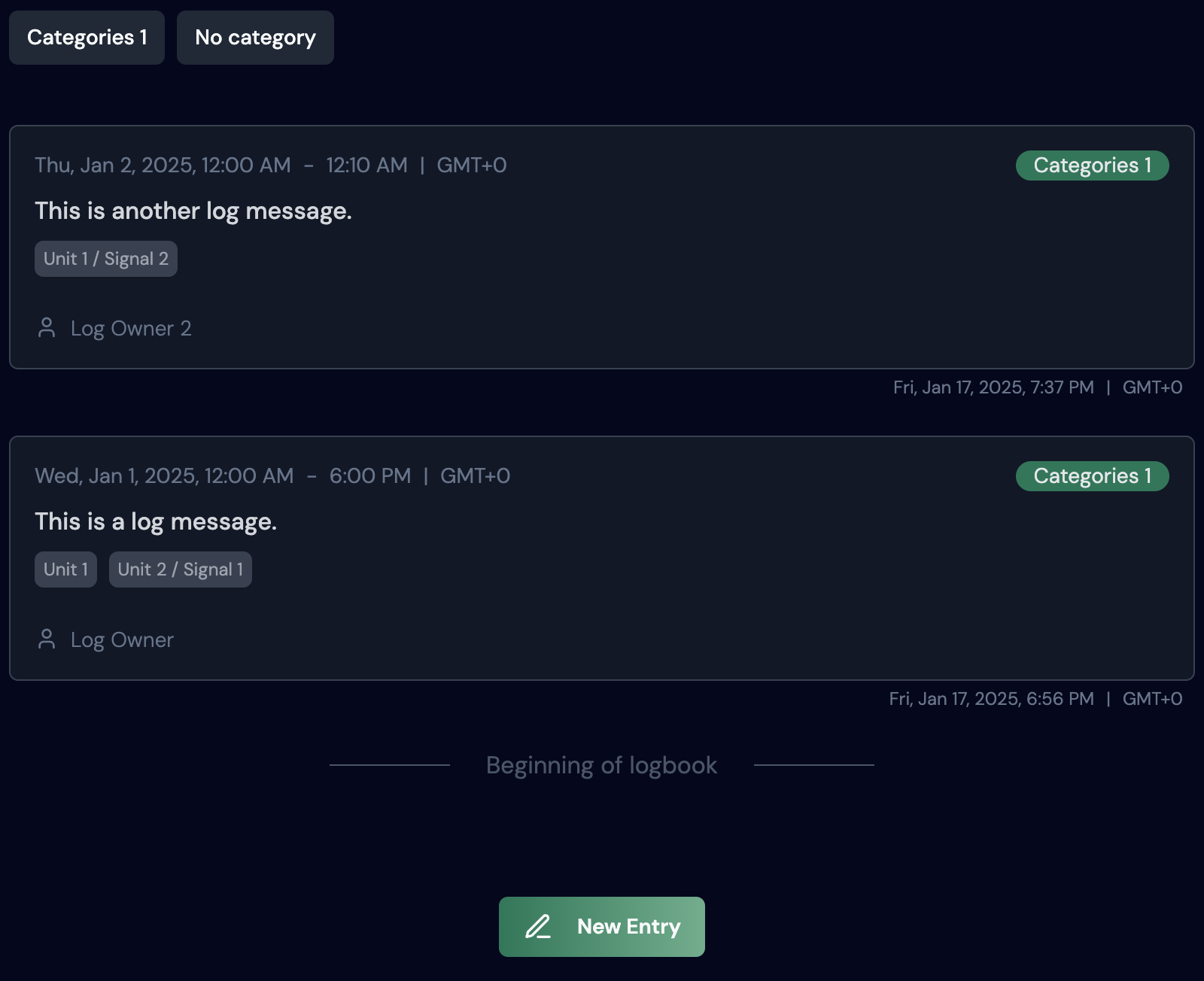
Creating a new Log Entry
To create new logs, go to the “New Entry” page on the sidebar and a form will appear. The form’s inputs correspond to a Log entry fields, described above.
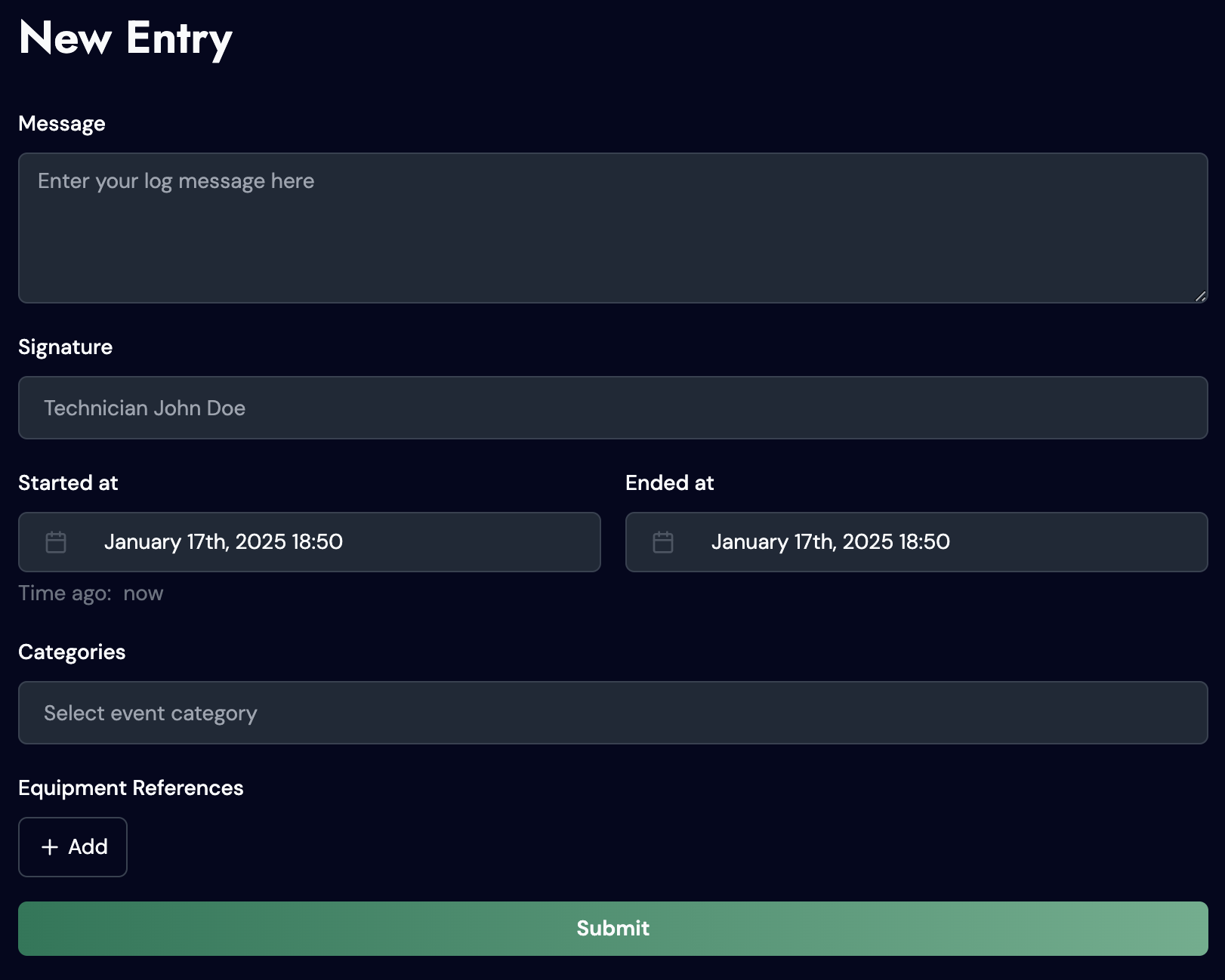
The Equipment Reference input renders a tree structure of your Edge Metadata items. Here you can select one or multiple elements. Unit names are prepended to the Signal names to improve readability.
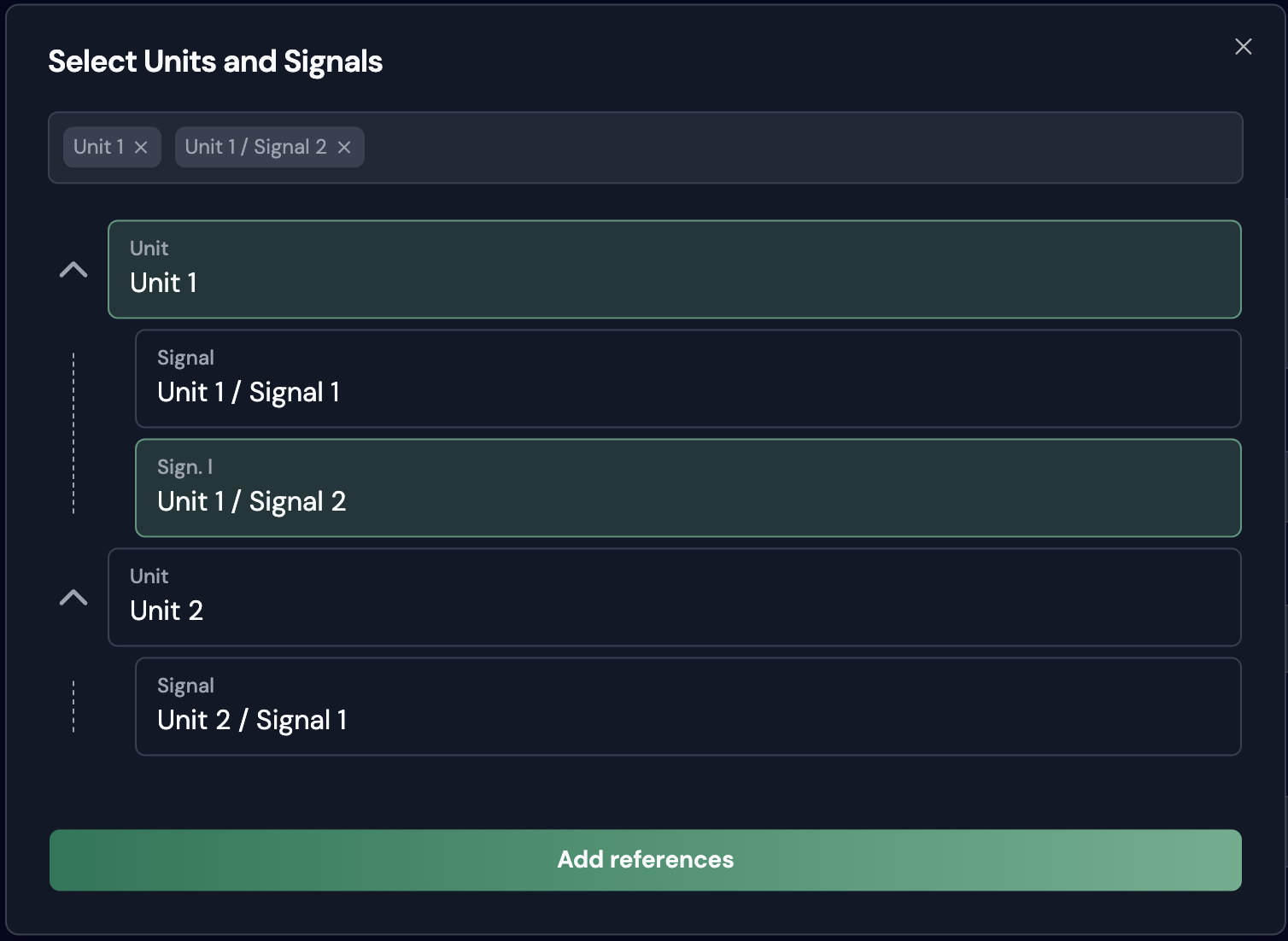
When inputing the Signature and Categories fields, a dropdown with all historical values inputed previously will appear.